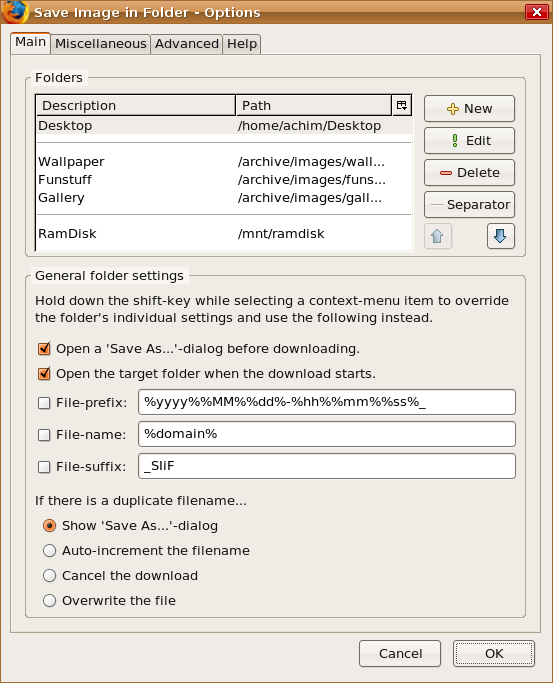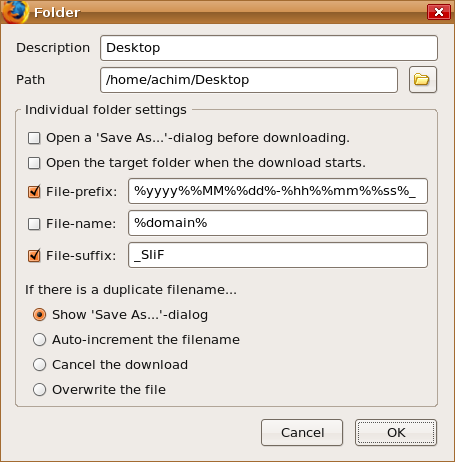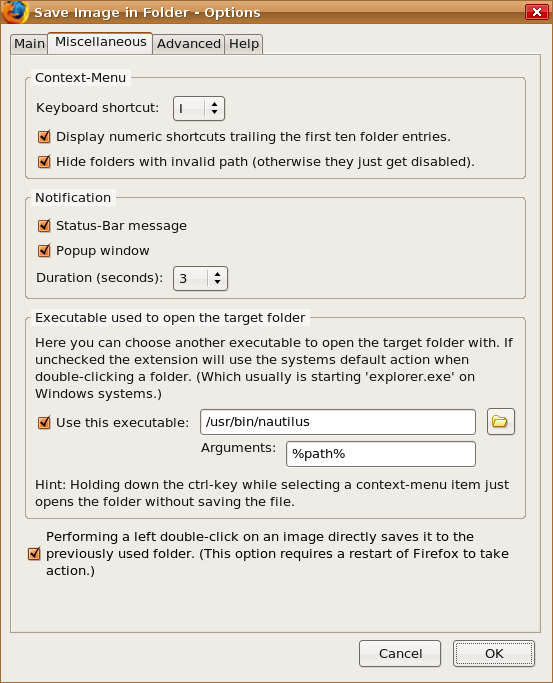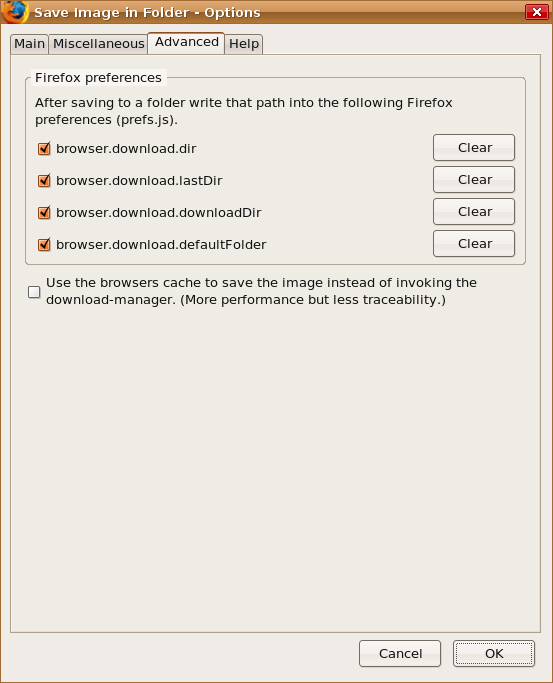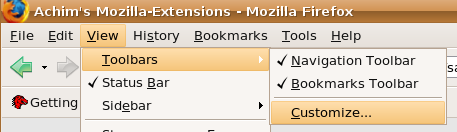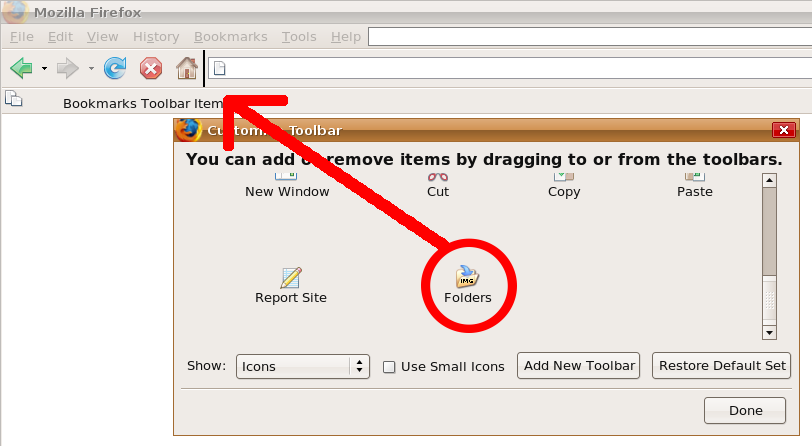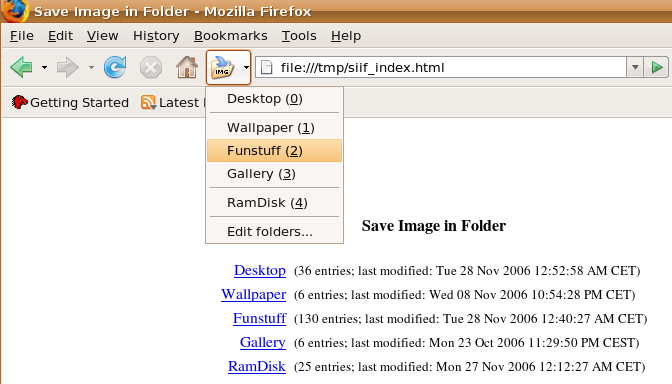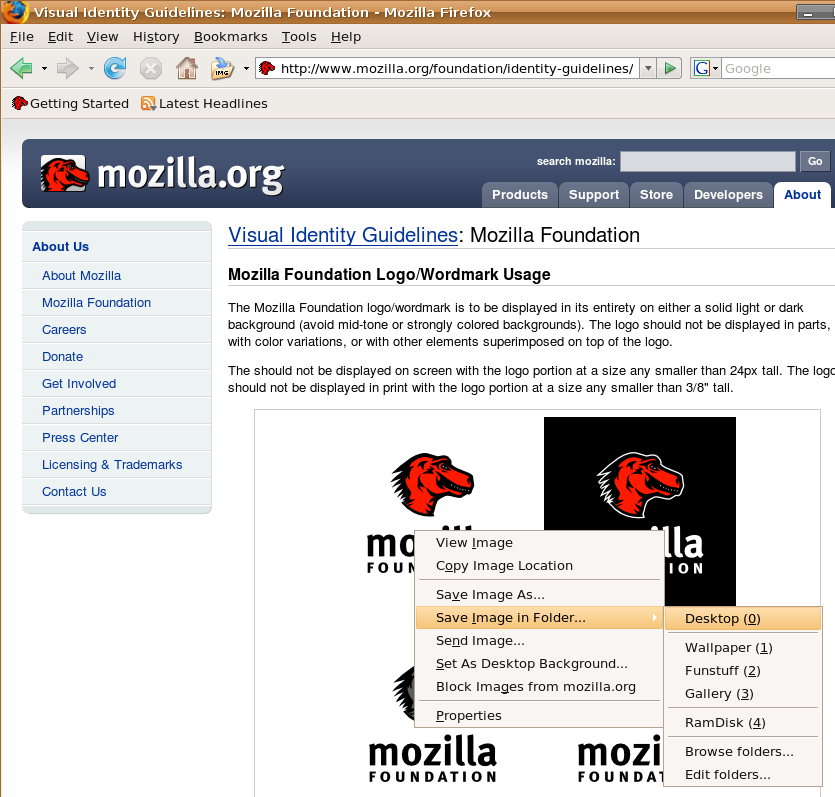Save Image in Folder
Description
Deprecated
This add-on/extension is no longer compatible with current releases of Firefox.
The code is based on Mozilla's XUL- and XPCOM-APIs, which are obsolete and no longer supported.
Bringing the extension back to life would require a complete rewrite using WebExtensions.
Unfortunately at the moment I can't give you any details on when (or even if) I will be able to accomplish this task.
I will look into it if time permits.
Thanks for your patience!
This extension helps you to quickly save images into different folders without having to click through your folder structure again and again.
Simply create your personal set of frequently used save-locations and access them via context-menu.
The folders can automatically be opened by your favourite file-manager upon downloading.
They can even be browsed within Firefox using a new toolbar-menu.
Screenshots
Changelog
1.3.18 (2015-12-12)
- added
sl-SLlocale - raised maxVersion to 42.*
1.3.17 (2015-09-27)
- added
zh-CNlocale
1.3.16 (2015-03-04)
- fixed incompatibility issues due to an API-change on saveURI()
- raised maxVersion to 36.*
1.3.15 (2013-12-01)
- raised maxVersion to 25.*
1.3.14 (2013-06-26)
- modifications to ensure compatibility with FF22
1.3.13 (2013-02-01)
- another improvement due to API-changes concerning "private browsing"
1.3.12 (2013-01-30)
- minor changes to improve backwards-compatibility
1.3.11 (2013-01-17)
- Again, the previous version didn't work as expected. :-( ... sorry 'bout that. :-)
I invested some more time in code-digging and testing this time. I'm pretty confident it'll work now.
In case someone else developing extensions is experiencing problems with thesaveURL- andsaveURI-methods:
Both of these methods require additional parameters since they're "privacy aware" now.
WhereassaveURIrequires ansILoadContext-object,saveURLsimply needs adocument-object referring to the content.
However,saveURLkept popping up a SaveAs-dialog (due to whatever reason); so I had to removesaveURL-calls completely and replace them withinternalSave-calls (which by the way are "privacy aware" as well now *g*).
1.3.10 (2013-01-06)
- the last release didn't quite solve the issues with the new API :( ... hope this one does ;)
1.3.9 (2013-01-04)
- implemented workarounds for latest API-changes
- Bug 794602 (nsWebBrowserPersist::SaveURIInternal creates a channel out of thin air)
- Bug 795065 (Add privacy status to nsDownload)
Due to these "bugs" the extension didn't work with the latest beta-versions of FF.
Thanks to everyone reporting this problem to me!
Please excuse me for not answering to each of your emails. But I have read them all. ;-) - bumped maxVersion to 18.*
1.3.8 (2012-11-04)
- fixed compatibility-issues for current Firefox versions (
clipboard/nsITransferable) - bumped maxVersion to 16.*
1.3.7 (2011-12-14)
- bumped maxVersion to 8.*
1.3.6 (2011-10-01)
- bumped maxVersion to 7.*
1.3.5 (2011-08-18)
- bumped maxVersion to 6.*
1.3.4 (2011-06-21)
- bumped maxVersion to 5.*
1.3.3 (2011-03-31)
- bumped maxVersion to 4.0.*
- additional "fallback-code" to deal with the missing status-bar
1.3.2 (2010-12-27)
- code-modifications to ensure FF4.0-compatibility
(no more error-messages due to the missing statusbar in FF4.0; with FF4.0 thelaunch()-method ofnsILocalFilecaused trouble under Linux (and probably for other OSes aswell)) - bumped maxVersion to 4.0b9pre
1.3.1 (2010-01-31)
- added the missing CSS-assignment for the toolbar
1.3 (2010-01-24)
- necessary adjustments to ensure 3.6-compatibility
1.2.7 (2009-07-01)
- bumped maxVersion to 3.5.*
1.2.6 (2009-04-28)
- bumped maxVersion to 3.1b3
1.2.5 (2009-01-11)
- fixed a bug in the options-dialog
1.2.4 (2008-12-15)
- fixed a bug that broke parameter-replacement
1.2.3 (2008-12-14)
- new variables for the filename (
imgWidth,imgHeight) - (hopefully) fixed incompatibility-issues with some themes
- code adjustments for 3.1-compatibility
- bumped maxVersion to 3.1b2
1.2.2 (2008-05-18)
- bumped maxVersion to 3.0.*
1.2.1 (2008-05-01)
- raised maxVersion to 3.0pre
1.2 (2008-03-06)
- raised maxVersion to 3.0b5pre
- new
guid-,clipboard- andrandom-variable - new hidden preference (
minWidthandminHeightwhen using doubleclick) - reorganization of code-structure
- using new Gecko1.9-localization for descriptions
1.1.3 (2007-06-07)
- added
sr-YUlocale
1.1.2 (2007-04-10)
- added
sv-SElocale
1.1.1 (2006-12-01)
- reactivated
tr-TRlocale
1.1 (2006-11-28)
- new: notification options (status bar, popup window)
- "advanced option" whether to use the browsers cache or the download-manager to save the image
- minor code improvements
- reactivated
sk-SKlocale tr-TRandfy-NLlocales deactivated due to incompleteness;
if you want to contribute and complete the missing phrases then please contact me
1.0 (2006-10-06)
- new option: a replacement-filename can be set for the files saved into a folder
- the browsers cache gets used for saving the image now (performance improvement!)
- introduced "parameter-variables" which can be used for parameterised download-sources (see "hidden prefs")
- minor improvements on options-dialog
sk-SKanduk-UAlocales deactivated due to incompleteness;
if you want to contribute and complete the missing phrases then please contact me- raised maxVersion to 2.0.0.*
0.9.3 (2006-07-13)
- "cosmetic corrections" for options-dialog
0.9.2 (2006-07-03)
- "cosmetic corrections" for options-dialog
0.9.1 (2006-05-28)
- added
pt-BRlocale - raised maxVersion to 2.0
(FF2.0 alpha3 just got released yesterday; it's "feature-frozen"... so it should be safe to already raise the maxVersion to 2.0 *g*)
0.9 (2006-04-09)
- menu-separators can now be set
- a statusbar-message will appear after saving an image
- customizable keyboard-shortcut for the context-menu
- new option: display numeric shortcuts trailing the first ten folder entries
- correction on the url-variable: filenames now get stripped off
- minor code-improvements
- unfortunately the
pl-PLlocale had to be deactivated for this release since the original translator didn't respond to my translation-request;
if you want to contribute and complete the missing phrases then please contact me
0.8 (2006-02-24)
- new feature/option: performing a left double-click on an image will save it directly to the last used folder
- introduced "hidden prefs"
- added
fy-NLlocale - other code-improvements
0.7.3 (2006-01-29)
- bugfix: the new toolbar-feature still had some nasty bugs causing trouble on Windows-systems
- added
sk-SKlocale
0.7.2 (2006-01-25)
- changed maxVersion to 1.5.0.* (due to the upcoming release of FF 1.5.0.1)
- added another prefs-value for the advanced-tab (
browser.download.downloadDir)
0.7.1 (2005-12-27)
- HOTFIX: the new feature (browsing within Firefox) didn't work on Windows-systems
0.7 (2005-12-21)
- new feature: the entered folders can now be browsed within Firefox using a toolbar-button
- added
tr-TRlocale
0.6.4 (2005-11-05)
- raised maxVersion to 1.5
0.6.3 (2005-10-10)
- added
ru-RUlocale - raised maxVersion to 1.4.1 (FF 1.5 Beta 2)
0.6.2 (2005-09-21)
- added
ja-JPandhu-HUlocale
0.6.1 (2005-09-17)
- bugfix: the procedure for localizing the main-description caused problems
0.6 (2005-09-15)
- raised maxVersion to 1.4 (FF 1.5 Beta 1)
- more detailed options regarding duplicate filenames (prompt, auto-increment, cancel, overwrite)
- SIiF now can handle indirect references (links targeting to PHP-scripts, etc.)
- improvements for the
pl-PLlocale - corrections on the save-procedure (necessary due to some changes in "Deer Park Alpha 2"
- new button-images in the options-dialog
- the extension's main-description is now localized
0.5.1 (2005-07-20)
- added
pl-PLlocale - corrections on the save-procedure (necessary due to some changes in "Deer Park Alpha 2")
0.5 (2005-06-04)
- folder names now can contain non-ascii-characters from the system's codepage
- additional variables for the prefix/suffix (
%url%,%domain%,%title%) - performance optimizations
- some corrections on the options-dialog
- raised compatibility to Firefox 1.0+ ("Deer Park Alpha")
0.4 (2005-05-16)
- you now have the ability to choose the executable used for opening the folder (useful for Linux-users)
- the path of the last used folder can be saved into Firefox's native preferences (prefs.js)
- several minor code improvements
- raised compatibility to Firefox 1.0.4
- the extension finally got its own 32x32-icon ;-)
0.3 (2005-05-02)
- holding down the ctrl-key while selecting a context-menu item just opens the folder without saving the file
- added Chinese Traditional
zh-TWlocalization
0.2 (2005-04-18)
- the "general-options" from the previous version can now be set individually for each folder
- individual folder-settings can be bypassed using the shift-key on the context-menu items
- new option: "Open the target folder when the download starts."
- new item at the end of the context-menu to directly enter the options-dialog
- folders with invalid path can now be hidden in context-menu
- tooltips for context-menu items
- raised compatibility to Firefox 1.0.3
- bugfix: opening the "Save As"-dialog crashed Firefox under Linux systems
- some minor code improvements
0.1.1 (2005-04-11)
- small bugfix: adding file-extension if filename was manually changed (to a name without or different extension)
0.1 (2005-04-10)
- initial release
Settings
Hidden Prefs
Save Image in Folder offers settings which are not reachable via GUI but Firefox's built-in "config-editor" (about:config).
The following preferences can be set (Name | Default).
nofilereference
extensions.saveimageinfolder.nofilereference-filename | 'unknown'
extensions.saveimageinfolder.nofilereference-fileextension | 'ext'
extensions.saveimageinfolder.nofilereference-showdialog | true
When you try to save an image that has no direct source-reference (e.g. these nasty php-linked images like https://www.example.com/img/showpic.php?id=4711&size=1) then you'll automatically get prompted with a "Save As..."-dialog.
These preferences allow you to change the default-filename of the image to be saved; which is "unknown.ext".
You can even disable the "Save As..."-dialog by setting nofilereference-showdialog to false. That way your usual folder-settings will take effect. So keep in mind that if you have chosen to overwrite any existing files without prompting (for example)... you won't get prompted and the file will be overwritten... even if there might have been problems retrieving the actual image!
An extra for the even more advanced users ...
Now here comes a tricky (but very comfortable) way to get a characteristic filename for those parameterised download sources.
Assuming the source of the image reads like this:
https://www.example.com/attachment.php?userid=123&threadid=456&attachmentid=789
You might want to have the threadid and attachmentid to be part of your image-filename.
Just enter something like the following into your nofilereference-filename-preference (mentioned above):
image_th=%threadid=%-att=%attachmentid=%
The resulting filename (including your preferred file-extension) will be:
image_th=456-att=789.jpg
Well... you still have to know the parameters in advance and decide which ones to use. So this isn't a very generic way dealing with the problem since it might not fit for every website. To keep it flexible and "universally usable" I also introduced a variable called ALL_PARAMETERS to just insert all parameters.
image_%ALL_PARAMETERS%
... will bring you ...
image_userid=123&threadid=456&attachmentid=789.jpg
Voilà! Hope anybody out there finds this useful.
randomstring
extensions.saveimageinfolder.randomstring-length | 8
Determines the length of the random-variable (see "Prefix / Suffix Variables"-section below).
doubleclick
extensions.saveimageinfolder.doubleclick-minwidth | 0
extensions.saveimageinfolder.doubleclick-minheight | 0
This sets the minimum width and height of an image when using the doubleclick-feature. If the double-clicked image is smaller than these values it won't be saved. This option prevents "accidental" double-clicks on navigational images (arrows, buttons, etc.) which shouldn't be saved. (Leaving the default setting 0 / 0 completely ignores the restriction; saving every image that gets double-clicked.)
Prefix/Suffix Variables
These variables can be used for the prefix/suffix-string:
| Variable | Description |
|---|---|
%dd% |
day |
%MM% |
month |
%yyyy% |
year |
%hh% |
hour |
%mm% |
minute |
%ss% |
second |
%url% |
full address of the visited website (e.g. "www.mozilla.org_products_firefox_") |
%domain% |
just the domain of the website (e.g. "www.mozilla.org") |
%title% |
title of the website |
%guid% |
a "globally unique identifier"-string |
%random% |
a random number (length can be set in "Hidden Prefs") |
%clipboard% |
the current (textual) contents of the clipboard |
Image-specific variables:
| Variable | Description |
|---|---|
%imgWidth% |
the width of the chosen image in pixels |
%imgHeight% |
the height of the chosen image in pixels |
FAQ
Q: Is there a way to export all folder-settings so that I don't have to reconfigure them when I reinstall my system.
A: Yes, there is. Like pretty much every other extension out there, Save Image in Folder saves its preferences directly into Firefox's preference-system.
Just open Firefox and type about:config in the address-bar. Then type extensions.saveimageinfolder into the filter-box. You then should see all settings for Save Image in Folder.
Just copy the preference named extensions.saveimageinfolder.folders into a text-file. Now you have exported your folder-settings. Later on you can use this method (the other way around) to import as well.
Q: Some images can't be saved. A dialog showing "unknown.ext" pops up. What's this?
A: Please check the "Hidden Prefs"-section on this page.