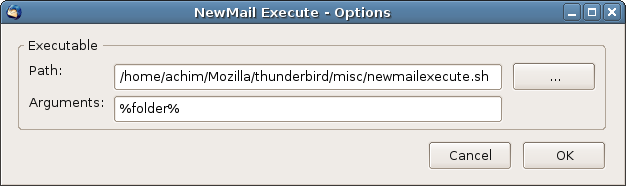NewMail Execute
Description
Discontinued
This extension is not maintained anymore.
This extension observes your mail-folders and runs an executable of your choice whenever new messages arrive.
Thunderbird's built-in-functionality only lets you play a WAV-sound and/or display an alert.
Using this extension you now can invoke any external program or script which can perform any action you like.
These actions could be:
- show a special notification-window
- control an LCD
- play sound-files of any format
- etc.
NewMail Execute also passes the folder's name (which triggered the execution) to the external program as an argument.
Using the options-dialog of the extension you can set the executable of your choice and enter any additional arguments which shall be passed; please check the "Screenshots"-section on this page.
As you may have already guessed, the variable called %folder% will be replaced with the folder's name that triggered the execution.
BTW... the path to your executable may also contain the special "Directory Variables" which I already explained for my Signature Switch-extension.
Also check the "Examples"-section below for more details.
Screenshots
Changelog
0.1.16 (2015-12-12)
- added
sl-SLlocale - bumped maxVersion to 38.*
0.1.15 (2015-03-04)
- bumped maxVersion to 31.*
0.1.14 (2013-09-08)
- bumped maxVersion to 24.*
0.1.13 (2012-11-04)
- bumped maxVersion to 16.*
0.1.12 (2011-12-14)
- bumped maxVersion to 8.*
0.1.11 (2011-10-01)
- bumped maxVersion to 7.*
0.1.10 (2011-08-18)
- bumped maxVersion to 6.*
0.1.9 (2011-06-21)
- bumped maxVersion to 5.*
0.1.8 (2010-07-08)
- necessary adjustments to ensure 3.1-compatibility (
chrome.manifest)
0.1.7 (2010-01-24)
- changed maxVersion to 3.2a1pre
0.1.6 (2009-04-28)
- bumped maxVersion to 3.1a1pre
0.1.5 (2008-12-14)
- bumped maxVersion to 3.0b1
0.1.4 (2008-04-22)
- changed maxVersion to 3.0a1
0.1.3 (2008-03-06)
- reorganization of code-structure
0.1.2 (2007-04-10)
- changed maxVersion to 2.0.0.* due to yesterday's release of TB2.0rc1
0.1.1 (2007-01-23)
- changed maxVersion to 2.0b2
0.1 (2006-01-25)
- initial release
Examples
My original motivation for writing this extension was based on the fact that Thunderbird's WAVE-output somehow sounded a bit crappy on my Linux-system; and therefore I had to turn it off. (ALSA plays fine on my machine, but the Mozilla-Core seems to use the OSS-API to play sound.)
So I had to find a way to get my sound-notification back.
Besides, I thought it would be great if you had different sound-notifications for the different persons sending you emails.
So here you have the shell-script which does all the magic for me:
#!/bin/bash
# retrieve the folder that triggered the execution
folder=$1
# set the sound-file according to the folders's name
if [ $folder = "MozExt" ]; then
sound="chewbacca_roar.wav"
elif [ $folder = "Sean" ]; then
sound="bart_ayecaramba.wav"
elif [ $folder = "Colleagues" ]; then
sound="cartman_respectauthority.wav"
else
sound="eudora-sound.wav"
fi
# play the sound using "alsa-play"
aplay /home/achim/Mozilla/thunderbird/misc/${sound} &
# display a notification window for 5 seconds
(sleep 1s; echo 20; sleep 1s; echo 40; sleep 1s; echo 60; sleep 1s; echo 80; sleep 1s; echo 100;) | \
zenity \
--title "Thunderbird Notification" \
--window-icon /home/achim/Mozilla/thunderbird/misc/mail.png \
--progress \
--text "\"${folder}\" has new mail!" \
--percentage=0 \
--auto-close &